5 Easy ChatGPT Prompts to Perfect Your Writing Every Time
Struggling to make your writing shine? Whether you’re crafting an email, a report, or a story, editing and proofreading can feel like a daunting task, especially if you’re not a grammar expert. In this post, I’ll share 5 easy-to-use ChatGPT prompts that anyone can use to edit and proofread like a pro—no tech skills needed.
1. Basic Grammar and Spelling Check Prompt
Checks your text for common grammar mistakes, spelling errors, and basic punctuation issues.
Proofread my text below for grammar, spelling, and punctuation mistakes. Highlight the errors and provide the corrected version with simple explanations. Here is the text: [Paste your text here]
2. Improving Sentence Clarity and Flow Prompt
Makes your sentences clearer and easier to understand, improving how ideas connect and flow.
Edit my writing to make the sentences clearer and improve the flow of ideas. Simplify complex sentences and suggest better ways to connect paragraphs. Here is my text: [Paste your text here]
3. Tone and Style Adjustment Prompt
Adjusts your writing tone and style to fit your audience and purpose (formal, friendly, professional, casual, etc.).
Edit my text to match this tone and style: [Insert tone, e.g., formal, friendly, professional]. Make sure the writing fits well for [insert audience, e.g., business professionals, students]. Here is the text: [Paste your text here]
4. Detailed Structural and Content Review Prompt
Reviews the whole text structure — paragraph order, idea development, and content completeness.
Act as an expert editor. Please review my writing for overall structure, paragraph organization, and idea development. Suggest improvements to make my arguments stronger and content clearer. Here is the text: [Paste your text here]
5. Final Proofreading and Polishing Prompt
Gives a final, careful check focusing on grammar, style consistency, punctuation, and minor improvements before publishing.
Do a final proofreading of my text. Check for any leftover grammar, punctuation, or style issues. Suggest any small improvements to make the writing polished and professional. Here is the text: [Paste your text here]
Bonus Tips to Get the Best Results from ChatGPT Prompts:
- Always paste the full text you want reviewed. The more context ChatGPT has, the better the suggestions.
- Be clear about your goals (tone, audience, problem areas) in the prompt.
- Ask for explanations if you don’t understand a correction.
- Use the suggestions as a guide, not a strict rule. Your voice matters!
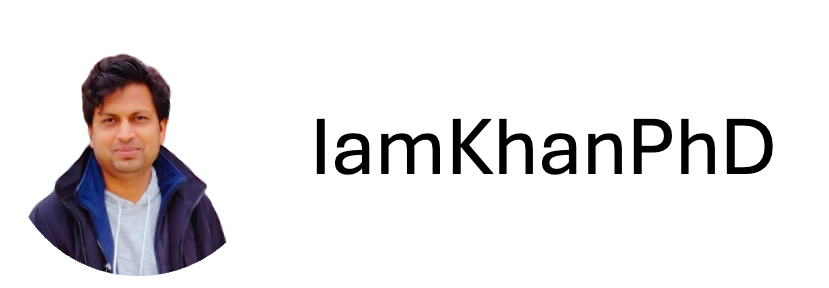









Add comment